Use the Customer Revisions report to create a report tracking New Customer Accounts or Credit Limit Changes for the dates selected.
| Access |
| Grant permission to User Profiles in Access User Profiles > select a User Profile > Menu Security > Reports module > Main Menu > Customers. |
| Grant permission to the individual report > Customers > Customer Revisions. |
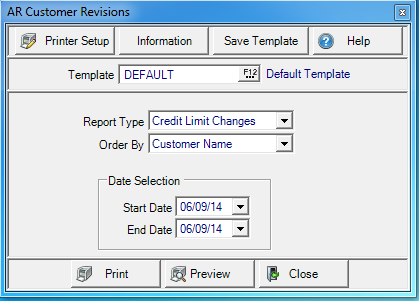
Create Your Report
Choose a Report Type of
- New Customers Added- All new Customer Accounts added
- Credit Limit Changes- Track any changes to Customer Credit Limits
- Customer Changes- View changes to a Customer Name and Tax Identification numbers.
Select a sort order using the Order By drop down list.
- Customer Name- Sorts by alphabetical order.
- Date- Sorts by the Date the customer was added or when the Credit Limit was changed.
- User- Sorts by alpha-numeric order by the User ID
- Change Amount (Incr)- Change amount increase, available only for the Credit Limit Changes report.
- Change Amount (Decr)- Change amount decrease, available only for the Credit Limit Changes report.
Use the Date Selectionsection to enter a date range for the report.
- Start Date- Enter a start date
- End Date- Enter an End Date
Select Preview to view the report onscreen.
Select Print to send the report directly to the default printer.
Understanding Your Reports
Fields included in all reports
Customer ID- The Customer ID assigned.
Customer Name- The name on the Customer Account.
User- Operator ID of who entered the revision
New Customers
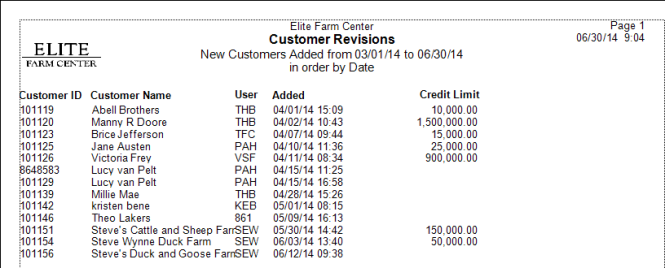
Added- Date and Time the account was added
Credit Limit- Any credit limit associated with the new account.
Credit Limit Changes
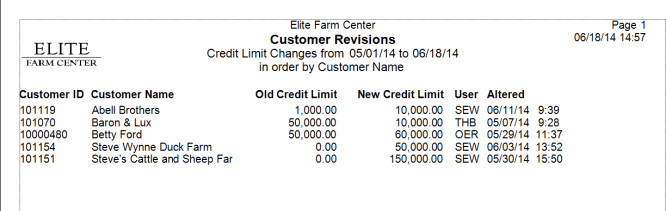
Specific to a Credit limit changes report
Old Credit Limit- The most recent credit limit.
New Credit Limit- The new credit limit on the account.
Altered- Date and time the credit limit was changed.
Customer Changes
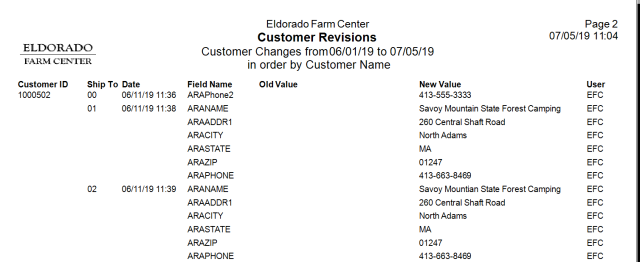
Includes the Ship To ID
Date of the revision
the Field Name of what was changed
The Old Value which may be blank if the account is new.
New Value indicates the information currently on the report.